
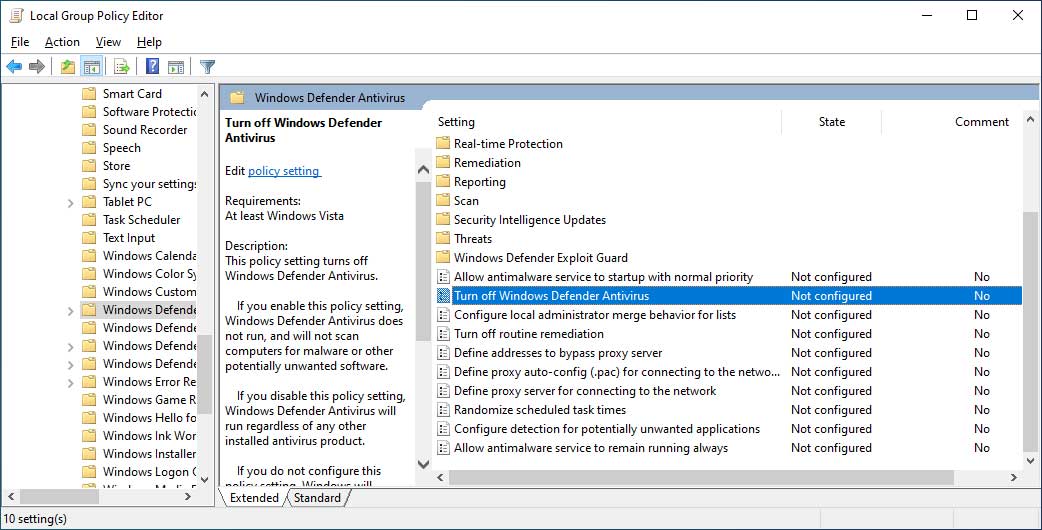
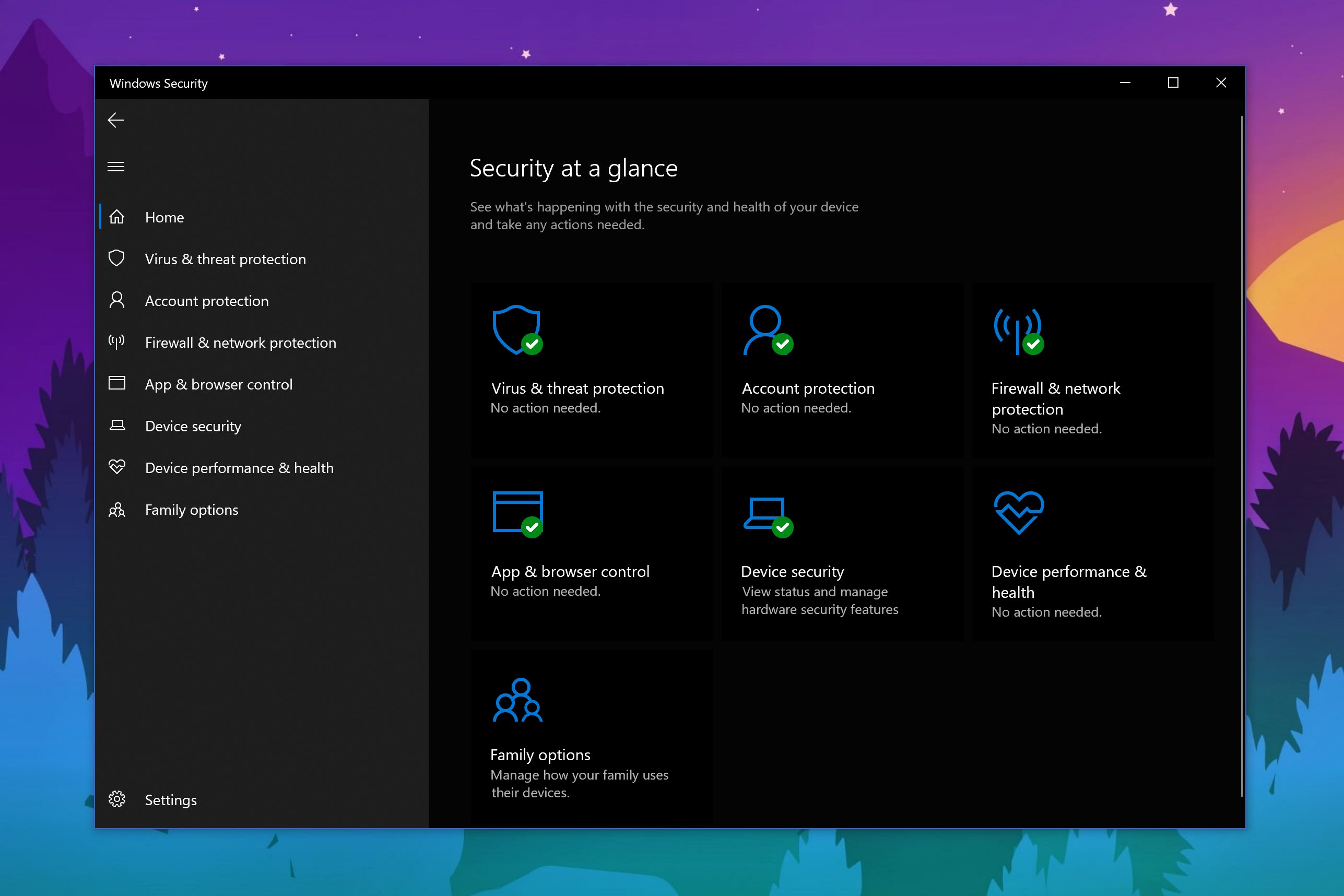
What is certain however is that it will annoy users who want to disable it permanently on the computer they are working on. It is unclear why Microsoft made the decision to change the behavior of Windows Defender in this regard. You can turn this off temporarily, but if it's off for a while we'll turn it back on automatically. While you find options to toggle the program's real-time protection there, it is indicated right on the page that this is just a temporary state change.
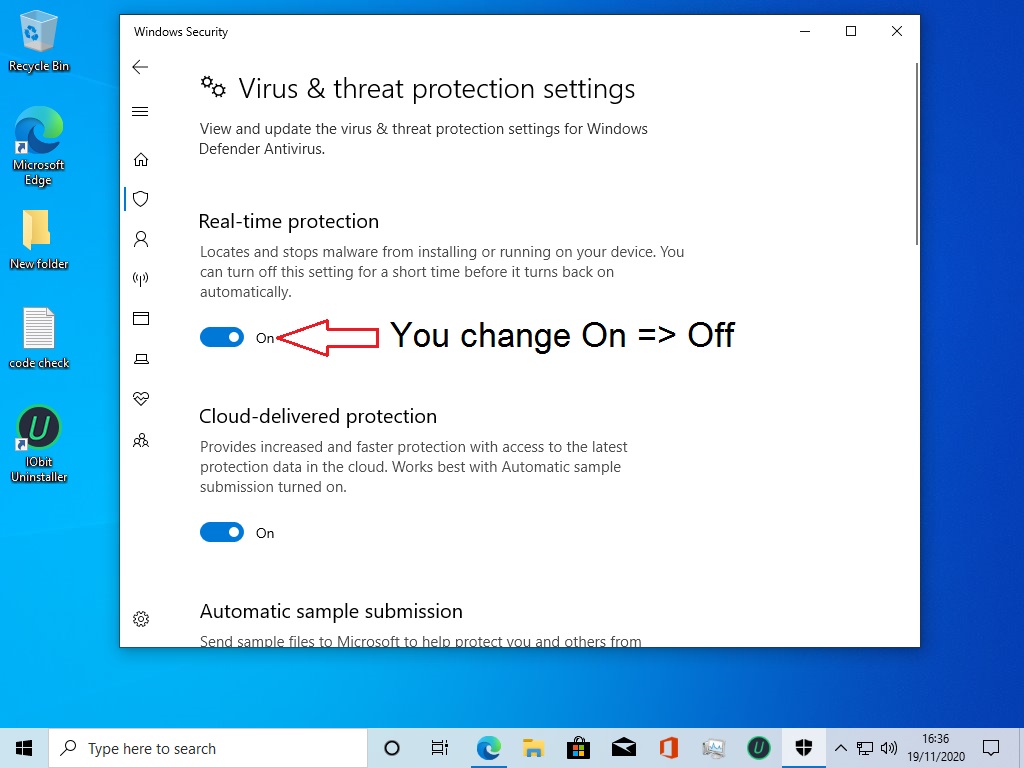
One core difference between the implementation on Windows 8 and 10 is that you cannot turn off Windows Defender completely anymore using the preferences provided in the application.Ī click on Settings in Windows Defender opens the control panel for the program in the new Windows Settings application.


 0 kommentar(er)
0 kommentar(er)
